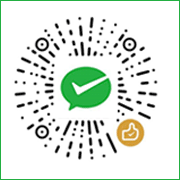利用TTL将WDR4310刷回官方固件
作者:@ouyang 发布时间:2015年10月21日 阅读: 4,083 分类:技术相关,发现分享
TTL链接步骤就直接省略。
修改IP为192.168.1.100 子网掩码为255.255.255.0
将固件复制到tftp文件夹(不带uboot的固件,一般大小为7.75M,如果有uboot请使用winhex软件进行处理。)
把固件改名为“6F01A8C0.img”,启动tftp软件
开始刷固件
启动Hyper Terminal软件及设置软件
启动路由器
出现Autobooting in 1 seconds时按下键盘“t p l”三个字母中断路由启动。
按照下面代码进行刷写固件(红色固件刷入的命令)
Autobooting in 1 seconds
db12x> tftpboot
dup 1 speed 1000
*** Warning: no boot file name; using '6F01A8C0.img'
Using eth0 device
TFTP from server 192.168.1.100; our IP address is 192.168.1.111
Filename '6F01A8C0.img'.
Load address: 0x81000000
Loading:
#########################################################################################################################################################################################################################################################################################################################################################################################################################################################################################################################################################################################################
done
Bytes transferred = 8126464 (7c0000 hex)
db12x> erase 0x9f020000 +7c0000
First 0x2 last 0x7d sector size 0x10000
125
Erased 124 sectors
db12x> cp.b 0x81000000 0x9f020000 0x7c0000
Copy to Flash... write addr: 9f020000
done
db12x>bootm
这样固件刷新完毕
TP-WDR4310官方不含uboot的固件,下载地址:http://service.tp-link.com.cn/detail_download_769.html
地址失效,2016-10-10附上下载地址:TP-WDR4310官方不含uboot的固件
如果您还有什么疑惑或建议,欢迎在下方评论区继续讨论。
如果您觉得本文还不错,欢迎分享/打赏本文。当然,如果你无视它,也不会影响你的阅读。再次表示欢迎和感谢!
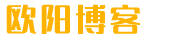 欧阳博客
欧阳博客